In this article:
- Creating a Content Calendar (with Free Spreadsheet Content Calendar Template from NettiYetti Agency)
- Blogging Best Practices
- Leveraging User-Generated Content
- Repurposing Content for Maximum Reach
- Importance of high-quality visual content for ecommerce
Content marketing is a proven strategy for building authority, establishing trust and gaining in sales. Show that you are not only useful, but also hopeful on an ongoing basis through your content. Keep reading to explore a few appropriate content marketing tactics for small and medium businesses.
Creating a Content Calendar
An effective content marketing campaign starts with a precise content schedule. That wide-angle perspective of your content production and publication calendar.
First, define your target audience. Determine who you’re giving material for.
Second, set your content goals: for example, increasing website traffic, generating leads, or boosting sales.
Third, determine the content formats: determine the sorts of pieces you will make (blog articles, short or long videos, social media postings, etc.)
Why You Need a Content Calendar
Use of content calendar: Content Calendar assist for managing your work in terms of contents marketing operations. By creating a skeleton of content, it prevents the mad rush for ideas just as you need them. Using one on a calendar, however will literally give you the broad view and force to spit out consistent work with your postings.
A content calendar makes it possible for you to map out the release of your new posts around important holidays or dates on which people are looking for something specific. This will make sure that your content is evergreen and up to date. It also allows you to bring balance in a different kind of content such as blog articles, social media updates and newsletters making it an all-rounded strategy.
Free Content Calendar Template in Excel from NettiYetti Agency
Making an efficient content calendar takes some tools. There are a variety of options to choose from, whether in the form of spreadsheets or specifically designed content calendar software. For beginners, use either Google Sheets or Excel as your tool. They are simple to use and easy for customization. If you want a something hearty long-term, paid tools come with more reasons to purchase (task management and collaboration, for example)
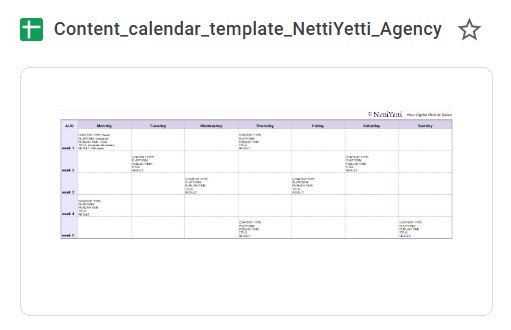
Choose a tool that fits your needs and workflow. If you’re working with a team, look for a tool that allows for easy sharing and collaboration. A good content calendar tool should be flexible, easy to update, and accessible from anywhere. Feel free to use our Social Media Content Calendar Template for Small Business (available for free to our subscribers, subscription form below). This is a 30 day Google Sheets Content Calendar Template to plan your different marketing initiatives. Once getting the link, go to File menu and choose Make a Copy to download your free template. It is important not only to post regularly, but also to evaluate the results (can be likes, views or other metric). We made this free sample content calendar for different types of businesses from fitness to education, and for different types of content (ig, fb, video, blogging calendar).
Planning Your Content
Start with a few ideas for content. Consider your audience – who are they and what do they like What concerns do they have? How you can make their lives easier for them? Based on these observations, create a subject list. Inspiration can come from industry trends and keyword research.
After you have a list of ideas, place them into themes or buckets. This way it is easy to mix and mingle between content type. Then choose when your supercontent will be posted. How frequently do you plan to publish new content? It is important to be consistent, so set a schedule that is attainable.
Filling in the Calendar
Fill in your calendar with important dates and events This may be around industry conferences, product launches or even the holiday season. Schedule content to coincide with these dates, delivering what is topical and timely. Then you can include your typical content, i.e., weekly blog posts or monthly newsletters.
Include information about every one of your streams or posts, e.g. a title for the stream, type and due date, delegate responsibilities and deadlines if you are working with other members. This also makes sure everybody knows what his or her task is going to be, and when. Ensure you have some hardwired flexibility is your calendar. Some times things change so quickly and it is important to be able to bend with the wind.
Creating and Scheduling Content
Now that you have filled in your calendar, it is time to produce and schedule the content. Write blog posts, design graphics, plan social media updates. Just be sure to use a content calendar for keeping track of deadlines and sticking with your schedule. They will save you time and make sure that you do not forget to publish on social media, using a basic content calendar template like this free one can help with your scheduling of posts in advance.
You can also create content in batches. Schedule specific times each week or month for content creation. You can enter a creative flow — and faster create great content.
Reviewing and Adjusting
Your content plan is not printed in stone! This is a living document that should be regularly reviewed and updated. Return to your calendar at the end of each month and look back through what you published to see how well it performed. What worked well? What didn’t? Track your page views, engagement and conversion by using the analytics tools available to you.
Change your content strategy as per the analysis. Some things worked better than others, perhaps you need to double down on a certain topic or fire more shots. Take these clues to strengthen and shape the future of your content.
Benefits of a Content Calendar
There are many benefits of having a content calendar. Make it more organized, consistent and future-ready. This also lets you time content around key dates and create a full mix of content. On top of that, it saves you time and headache from the last-minute looking for topics to write.
Having a content calendar helps you to measure your success and monitor progress. You should take a look at your calendar regularly to stay in touch with the content for review making you think about planning strategy and achieve better results. It is an easy and powerful way to help create more success in your content marketing.
Blogging Best Practices
Blogging is an art and a science. With the right techniques, you can create engaging, informative, and shareable content. Let’s explore some best practices to elevate your blogging game and keep your readers coming back for more.
Know Your Audience
Good blogging sits on two things: knowing your audience and being able to read the metrics. Who are they? What are their hobbies, pain points and desires? The benefit of knowing your audience is you can curate content to fit their needs. If you are conducting surveys, reading comments or interacting with readers on social media channels it is going to provide you the insights which can answer these questions. Do use this for building relevant content and answering their specific queries. Write for a person who does not posses the same knowledge in your field as you. Speak to them in language that they can understand and relate to. The better you can relate with your audience, the more predictable it is they will interact and redistribute your content.
Keep Paragraphs Short and Sweet
Paragraphs of text are intimidating, especially on screens. Write in short, sweet paragraphs for easy readability. (Keep your paragraph no more than 3 to 4 sentences.) This way, your post can be easily scanned and both informative.
When you could be splitting up your content for visual appeal, bold it and use lists like bullets or numbers. This makes it easier for readers to locate the information they need. Subheads — They help in better organization of your content.
Use Visuals to Enhance Your Content
The addition of visuals can be a great way to create much more engaging and visually appealing posts on your blog. Include excellent visuals (pictures, infographics and videos), to add even more value outside the text itself. Images or graphics can help support your points, break up long text paragraphs and make it more shareable.
Select good quality, relevant images, stay clear of those boring stock images that do nothing for your clients. Use infographics to communicate data and complex information easily. And this type of content is usually very viral. If you need to create an informative and useful infographics from the data you have consider using graphic design specialists.
Optimize for SEO
A simple yet fabulous way of driving traffic to a blog is by incorporating search engine optimization (SEO) into the content you create. You can start by keyword research in your niche. Naturally use these keywords in your title as well as throughout the body of your post. However, you should not fall victim to keyword stuffing that can also be bad for your SEO. One importance of the meta description is its role in SEO. Compose a captivating meta description with your primary keyword to draw readers in and get them to click. Link internally, and externally to sources that provide more value; improve your SEO. Links that link internally helps to downward spiral your limit whilst incoming links from verifiable sources improve credibility.
Encourage Reader Engagement
Responding to comments nurtures return traffic and higher engagement. End posts with a CTA: Your posts should end with an appropriate call-to-action, such as asking your readers to leave comment here or share the post. Start by asking engaging questions that indicate you care about what they have to say. Engage on social media and reply to comments. Others include opinions from your readers that are shared in comments and show community around the blog as well as an interest to listen/converse. It can also give you ideas for future post and feedback so please ENGAGE.
Edit and Proofread
Content editing and proofing are important steps in the blogging process. The mistakes of a good writer need to be corrected too, so always take the time for reviewing your post before publishing it. Check for spelling/grammatical errors, poor wording and not making a good point. Read out your post, listen to the words. Think of the modern ai-driven solutions that can create for your grammar check writing. These tools will indeed enlighten you with mistakes and lagging readability of your contextual presence. Show respect to your readers by presenting quality posts. High-quality posts not only look professional, but are also easier for readers to understand.
Promote Your Content
Unfortunately, creating amazing content is not the only half of what you need to do. Post and share your posts on Social media, email newsletter or relevant forums and communities. Feature compelling images and excerpts to grab attention, drive clicks. Partner with other bloggers, and influencers in your niche to get yourself heard across a wide range of platforms Writing for other blogs and getting guest bloggers to contribute on your site in return is going to help land you more eyes. Advertisement of your content will attract more readers
Analyze and Improve
Also, Review your blog posts performance frequently to see what is working and not. Use Google Analytics page view, bounce rate & average time on page tracking. You can use this data to gain a better understanding of your audience and what they like. We hope you can leverage this information for your own content strategy. Identify top performing posts and what made them work. Test out various subjects, formats and distribution tactics to understand what works best with your audience. Stay constant, and always connect with blog triumph over time.
Leveraging User-Generated Content
Businesses who are tapping into the world of UGC have struck gold when it comes to engagement and building a brand loyal community. While leveraging the audience to produce content, it increases visibility for your brand and creates a sense of belonging. Read on to learn what you can do to use UGC effectively in your marketing strategy.
User-Generated Content Explained
User-generated content is any form of imitation made by your audience instead of being presented by the brand itself. This could be social media post, reviews or testimonials on other websites, blog comments etc. It all include the video here… User-Generated Content (UGC), on the other hand, is terrific at providing a level of authenticity and relatability not possible with traditional advertising. As we mentioned earlier, people trust their peer’s content more than traditional advertisements and using UGC can do wonders to enhance brand credibility! It Gives Social Proof: Your customers relay their experiences using your product or service as social proof. This helps clients to make sure they are acquainsed with a dependale brand that is worth their money. It also tends to be more compelling than polished, brand-created content given that UGC frequently mirrors how actual consumers use and benefit from a product.
Many of them encouraging participation from the user.
So, if you want UGC, the key is to invite your audience. Provide venues for them to tell their stories. They could run contest, ask for reviews or just invite people share the post in social media. Ensure that users know what to do next and include instructions like “Contribute here! Contests are an excellent device to create buzz and encourage input. An example of this would hinge on you running a photo contest, wherein customers need to send in images displaying them using your product. Tip 2 When you give away attractive prizes, it will increase the number of entries. They can also help you categorize your UGC and to track it. Come Up with a Brand or Campaign Specific Hashtag — form your own hashtag that will be associated to the products you sell and promote it on social media, so when people would post about their recently purchased items they can use this particular tag.
Showcase UGC
After obtaining enough user-generated content, the next step is to showcase it. You can feature UGC on the official social media pages, website, and even marketing materials. Ideally, this will not only be creating social proof but also showing appreciation to your customer base. When they notice that the brand features their content, they will become more loyal and create more content. You may develop specific sections on the website that only show the UGC. For example, a consideration gallery or mobile software page can feature good quality content created by the user. This will serve as social proof and also move the feeling of community. On social media, share and repost UGC every regularly. Also, recognize the authors, appreciate and engage with their posts by liking and posting comments. Measure the Impact of UGC
To identify how well UGC efforts work, everybody will need to assess their impact. Some of the metrics to follow up on include engagement rates, website traffic, and conversion rates. You can use social media feedback surveys to gather this data. Additionally, look into the data given through shared feedback. Read reviews, post comments, and assess the overall response of the audience regarding the brand and UGC output. Based on this information, it can be possible. Therefore, make changes to the u, and select the remaining changes to create the capability.
Building a Community
User-generated content and user posting strategies are more than just getting a bunch of stuff from users. Sure, community building around your brand. Respond to comments from those you follow, show that youre interested in what theyre sharing. The more affinity your audience has between themselves and the rest of the community, it will increase their likelihood to generate content and share with others. Promote community engagement among your viewers. Establishing forums, Facebook groups or alternative community rooms where they can meet and talk. Types of workplace behaviourEncourage a safe and welcoming culture with the right unprecedented respect. One of your brand’s best marketing assets is a strong, engaged community.
UGC and Brand Authenticity
Authenticity is arguably the biggest benefit of user-generated content. This is particularly important in an age when consumers are more skeptical of advertising than ever before and a strong UGC offering has the benefit of being authentic. People are seeking genuine and authentic experiences — when they see other real people sharing their unfiltered views about your brand, it instills a level of authenticity that can be tricky with only branded content. Make your audience comfortable for sharing their stories and experiences, not just the polished versions. Authenticity is showing the actual, less-filtered side of your brand. Utilize UGC that reflects diverse views and values. It not only helps in developing a trust but also makes your brand to look like honest and transparent signal.
Legal Considerations
Although using UGC is extremely useful, there are also legal matters to consider. Lay a firm foundation and get your users express permission to share their content. Set the rules: Be as transparent as possible with users about what your UGC campaigns are looking for. Ensure the user knows what is going to happen with their content and where they have retained rights. That transparency leads to trust, and makes sure you are legally covered. When in doubt, speak with a legal professional or read up on UGC and make sure you are legally allowed to use it.
Repurposing Content for Maximum Reach
Consider repurposing content as breathing a second life into your work. It is taking the content you already have and transforming it into different mediums so a wider audience can see. In this article, we are going to cover ways on how you can effectively repurpose your content and get the most out of it.
Why Repurpose Content?
Great content also takes a considerable amount of time and effort so why not get the maximum mileage from it? You can make sure that your content would be reaching out to a greater audience as well, with repurposing. Content is consumed differently by different people, some may prefer reading blogs, others enjoy watching videos and then there are those who like listening to podcasts. When you repurpose content to different formats, for people who prefer that format(coefficients), they will be frequent their chances of engagement with your contents. This gives your SEO efforts a little helping hand too. Every new post you make, the more chances for your site to rank of various keywords. Additionally, repurposed content can act as a traffic driver to the original piece — expanding reach and visibility.
Convert Blogs to Videos
So a quick way to dramatically up your content marketing game is by turning blog posts into easier-to-consume videos like this. Fun Videos are inherently fun, and easy to share on social media. Repurpose your most popular content: simply take a look at your most popular blog posts. Script around main points in the blog post. Keep it concise and engaging. And make it real as possible by using visuals, animations or even live footage. There are various video tools that can enable you to produce professional-standard videos with minimal editing experience needed. Put these videos on social media to get it spread.
Change Webinars into Blog Articles
Webinar recordings are gold mines of content that can easily be translated into blog posts. For example, you can use the content provided by a webinar that I know you are carrying out. First, transcribe the webinar you can do this easily on-the-fly using tools. After it gets transcribed create a structure that can be broken down into parts. Make a long-form blog post, or create multiple posts on each subject in the webinar. Include Images, Quotes and Main Points. Images are great at breaking up blocks of text on the page so it does not appear overwhelming for someone reading. This adds value to those who did not join the webinar; it also beefs up your blog content.
Create Infographics from Data
Infographics are a great way to deliver information and even complicated insights in a simple manner. Meaning if you’ve published blog posts, reports or case studies packed with valuable data, reposition them as infographics. Infographics are also extremely shareable and will send traffic back to your site. Use some visuals, in bold where necessary (percentage points) to clear the clutter of text and design. Post your infographics across social media, as well as on your blog to gain more visibility and engagement.
Convert Podcasts into Written Content
I also repurpose podcasts into written content, so please keep that in mind. Take some of your podcast episodes and transcribe them — use those transcripts to write blog posts, articles or social media posts It adds value to the readers who like reading and spices up your SEO. Summarize the lines and important deets in the podcast. You can also create show notes — or simply record episode summaries as they relate to one another. This enables your audience to discover and consume it in the format that works best for them.
Send Snippets Sharing on Social statement.
Repurposing does not always mean creating new content out of scratch. You can also increase the engagement of your old content by uploading snippets to social media. Pull out quotes or stats from your blogs, video and podcast episodes to share as standalone content. Show some cool pictures and gifs to grab attention This keeps your social media channels from appearing abandoned, and it lures people back to what hopefully is quality content in the first place.
Powerpoint deck for presentations
Slide Decks: Slide decks also lend themselves well to repurposing — especially if you are targeting a B2B audience. Turn Whitepapers, Reports or Detailed Blog Posts into Slide Decks for Presentation. Ultimately, sharing slides can be really useful for webinars, sales presentations and education. As you go through your presentation keep in mind these three general rules: get straight to the point, make it visual and minimised text. Provide your slide decks on social networks to make for a professional audience and display how knowledgeable you are.
Include Testimonials in Marketing Materials
Testimonials and reviews from beauty customers can be everywhere that they are repurposed in every funnel, channel and you know all categories of marketing. Feature favorable reviews in your social media posts, website, email newsletters — and even ads. Use Testimonial Quotes. Create pretty graphics that display your testimonials. If your customers are willing, you can make video testimonials as well. Including authentic customer reviews can help gain the trust of new shoppers after all, it helps to lend your business target and credibility.
The Importance of Visual Content for Ecommerce: Product Images and Infographics
In the world of ecommerce, visual content is not just an add-on; it is a necessity. High-quality product images and informative infographics are essential tools for capturing customer attention and driving sales. In online shopping, as there is no option for the customer to touch or feel what he/she will buy (as in a physical store), photos act like a bridge — they represent and transmit all the visual information that brings certainty to customers before their purchase.
Enhancing Product Appeal
Category/product images are the first thing a potential customer sees when going online store. Images of the product should be clear and in a high-resolution, if possible from many different angles to make it more attractive. They also help the customer to get a virtual sense of product and size, look. For example, lifestyle shots — or images that show the product being used in real-life scenarios appeal to shoppers by allowing them ways to imagine how it fits into their life. Visual Context: We buy images that reinforce our vision of the world, often with an effect this even stronger than text-based content.
Establishing Trust and Credibility
Trust is the currency of all ecommerce transactions. Good visuals convey professionalism and an eye for detail, thus building that trust. Website with fuzzy, bad quality pictures can give a scammy look to the site and keep reducing possible buyers. Conversely, sharp photos indicate a seller can be trusted and products are of good quality. Infographics serve to supplement your product images with more information in an easy-to-consume manner. An infographic could show off the features, specifications and how to use it all of which provide a customer with confidence about your product.
Making Complex Information Simple
Infographics are great at breaking down complex information. This can mean taking a long list of product specs or directions and turning it into images that an audience easily understand at first glance. If your item is complicated or has numerous features and technical aspects, infographics enable to deconstruct the data into simpler parts so that customers understand what they will get from a product. This not only contributes to a better shopping experience but also decreased likelihood of returns due to potential misunderstanding on how the product works, or can be used.
Increasing Engagement and Conversion Rates
I’m willing to bet that you are more likely click on a friend’s picture than read the same story about their trip. Visually appealing images and infographics are an ideal way to keep a client engaged how much longer on the site. This greater engagement in turn converts to higher conversion rates. Research has discovered that when customers see detailed pictures and good quality infographics they are more expected to buy a product. What is even better: visual content gets shared a lot more — people love pictures above all and when you add an interesting product or design to that, they will share it on social media like crazy which means there are chances of leading new users directly from Facebook back to your ecommerce site.
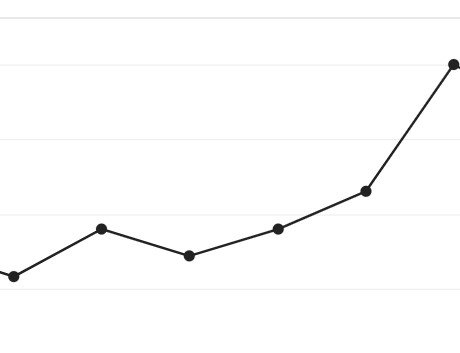
Comprehensive Bundle Set of 6 High-Quality Product Images for Ecommerce Listings
Get our value bundle set of 6 product images to make your products’ presence truly stand out. An excellent digital product! for different marketplaces sellers to show your items from different perspectives. Ideal for selling on Etsy, Amazon, eBay and others this image set displays your products beautifully to give the best interactive experience.
Enhancing SEO and Visibility
Finally, visual content can improve your site’s search engine rankings and visibility. Search engines like content types such as images and infographics. What it does: allows more people to find your products when searching online Great visuals also help your visitors linger on your site longer, which can increase the overall SEO you gain.
So the bottom line is that: visual content remains a key component of successful marketing for ecommerce. Compelling product images and detailed infographics are not only attractive to the eye of your visitor, they play a part in trust-building, turning complex data into manageable information enablement for SEO. High quality visual content: Investing in the best visuals is essential when it comes to tempting your customers and converting them – especially for online retail, one of the most highly competitive industries.

